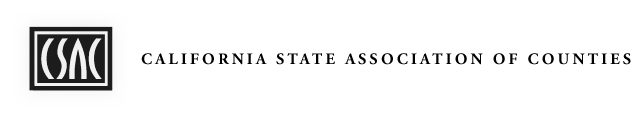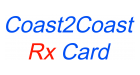Toolkit Will Help Elections in California and Beyond
This election year, election officials will have a new collection of tech tools to help them engage their communities and improve how elections are run throughout the United States. The Election Toolkit, an online library of tech resources, includes tools like a Twitter guide, a free app to measure voter wait times, tools for publishing real-time election results and a collection of civic icons.
All of the tools in the Toolkit are either free or low cost and come paired with step-by-step instructions, making them accessible to any election official, regardless of their budget or technical ability.
Like other worthwhile projects, this one started off with a need. My partners at the Center for Technology and Civic Life (CTCL) recognized that local election offices are trusted civic information hubs that act as conduits between people and their government. Yet, they often lack the technology tools to build on existing relationships with voters, office holders and candidates to engage their communities in meaningful ways.
That’s because local governments are often working with tight budgets and reduced staffing, which doesn’t leave much time or resources to research and experiment with new technologies. One of the advantages of the Toolkit is that other election officials have already done the work and have shared tools that have been tested and proven.
To get the project started, CTCL and I, along with our project partners — the Center for Civic Design, the Hillsborough County (FL) Supervisor of Elections and the Cook County (IL) Clerk – received a competitive grant from the John S. and James L. Knight Foundation’s News Challenge on Elections. This grant provided the funding needed to make the project successful.
Next, CTCL started asking election officials about the tech tools we already use in our offices and about tech tools that we wish we had. They invited election officials representing rural, suburban and urban communities from across the nation to get together and identify which tools should be included in the initial launch of the Toolkit. Paul Burgarino, a colleague from Contra Costa County, and I helped to represent California.
Later, we collaborated on the design of the Toolkit website, making sure it would be intuitive to its target audience. CTCL, along with the Center for Civic Design, conducted usability testing of the website at the Future of California Elections conference in Los Angeles in February. Election officials from Mono County, Los Angeles County and Shasta County took part in that testing process to verify that the Toolkit would be easy to use. The Toolkit was launched in June.
I believe that the Toolkit, and the process that created it, has the potential to expand beyond elections to other government offices. For example, the Infographic Design tool and the Video 101 tool can be used by any organization to provide useful information to the public. In addition to collaborating within our traditional networks, cross-collaboration between public and private entities and amongst agencies can provide enormous opportunities to innovate. The public continues to expect their government to interact with them in modern ways, and by sharing what works across jurisdictions, we all benefit.
To check out the Toolkit, visit www.electiontools.org, sign up so you can bookmark your favorite tools and leave feedback, and share the website with your network. You can also visit the site to recommend a tool to add to the collection.